as always..
click NEW on the FILE bar..
choose any resolution you wants as this is a test to use the tools..
and simply click on the Paint Bucket tools or press G as the hotkey on the keyboard..
choose the color that you desired by clicking on the foreground box at the bottom left corner of Photoshop screen..
now what you have to do is just click on the canvas..
and there you have it.. the canvas is now filled with the color you desired..
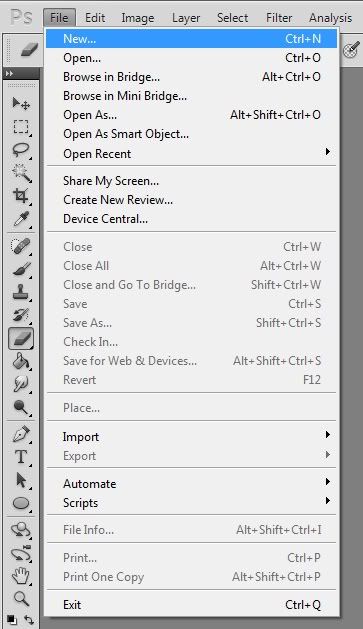

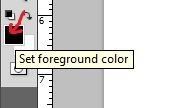
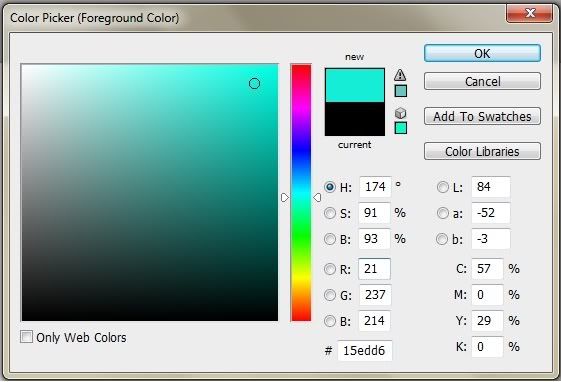

No comments:
Post a Comment